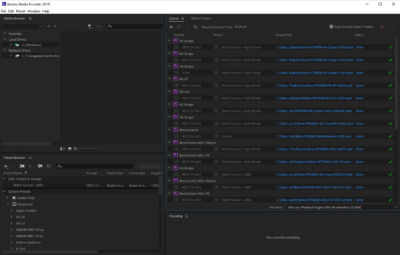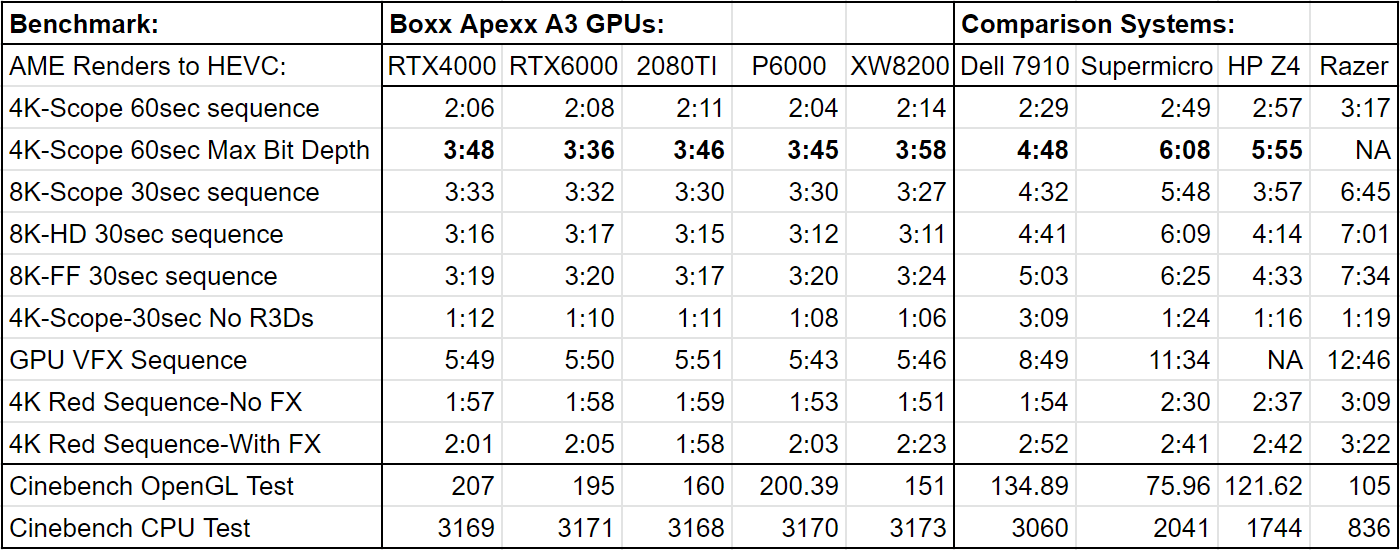The new BOXX APEXX A3 workstation is based on AMD’s newest Ryzen CPUs, and the X570 chipset. BOXX has taken these, added liquid CPU cooling, professional GPUs, and a compact solid case to create an optimal 3rd generation Ryzen system configured for professional users. It can support dual GPUs and two 3.5″ hard drives, as well as the 3 M.2 slots on the board, and anything that can fit into its 5 PCIe slots. The system I am reviewing came with AMD’s top CPU, the 12 core 3900X running at 3.8Ghz, as well as 64GB of DDR4-2666 RAM, and a Quadro RTX 4000 GPU. I also tested it with a 40GbE network card, and a variety of other GPUs.

I have been curious about AMD’s CPU reboot with Ryzen architecture, but I haven’t used an AMD-based system since the 64bit Opterons in the HPXW9300s that I had in 2006. That was also around the same time that I last used a system from BOXX, in the form of their HD[Pro]RT editing systems, based on those same AMD Opteron CPUs. At the time, BOXX systems were relatively unique, in that they had large internal storage arrays with 8 or 10 separate disks, and they offered those arrays in a variety of forms. The three different locations that I worked during that time period had BOXX workstations with IDE, SATA, and SCSI-based storage arrays. All three types of storage experienced various issues at the locations I worked with them, but that may have been more a result of unreliable hard drives and relatively new PCI RAID controllers available at that time period than a reflection on BOXX. Regardless, for whatever reason, BOXX focused more on processing performance than storage over the next decade, marketing more towards 3D animation and VFX artists (among other users) who do lots of processing on small amounts of data, instead of video editors who do small amounts of processing on large amounts of data. And at this point, most large data sets are stored on network appliances or external arrays, although my projects have recently been leaning the other way, using older server chassis with lots of internal drive slots.
The Apexx system shipped from Boxx in a reasonably sized carton with good foam protection. Compared to the servers I have been using recently, it is tiny and feather-light at 25lbs. The compact case is basically designed upside down from conventional layouts, with the power supply at the bottom and the card slots at the top. To save space, it fits the 750W power supply directly over the CPU, which is liquid cooled with a radiator at the front of the case. There are two SATA hard drive bays at the top of the case. The system is based on the Aorus X570 Ultra motherboard, which has three full length and two x1 PCIe slots, as well as three M.2 slots.
The system has no shortage of USB ports, with four USB 3.0 ones up front next to the headphone and mic connectors, and ten on the back panel. Of those, three are USB 3.1 Gen2, including one that is a Type-C port. All the rest are Type-A, three more USB 3.0 ports, and four USB2 ports. The white USB 3.0 port allows you to update the BIOS from a USB stick if desired, which might come in handy when AMD’s fix to the Zen2 boost frequency issue becomes available. There are also 5.1 analog audio and SPDIF connectors on the board, as well as HDMI out and Wi-Fi antenna ports.
I hooked up my 8K monitor, and connected it to my network for initial config and setup. The simplest test I run is Cinebench 15, which returned a GPU score of 207 and a multi-core CPU score of 3169. Both those values are the highest results I have ever gotten with that tool, including from dual socket systems workstations, although I have not tested the newest generation of Intel Xeons. AMD’s CPUs are well suited for that particular test, and this is the first true NVIDIA Quadro card I have tested from the Turing-based RTX generation.
As this is an AMD X570 board, it supports PCIe 4.0, but that is of little benefit to current GPUs. The one case where the extra bandwidth could currently make a difference is NVMe SSDs playing back high resolution frames. 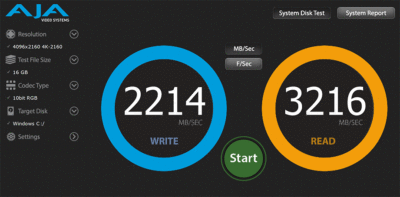 This system only came with a PCIe 3.0 SSD, but I am hoping to get a newer PCIe 4.0 one to run benchmarks on for a future article. In the meantime, this one is doing just fine for most uses, with over 3GB/sec of read and over 2GB/sec of write bandwidth. This is more than fast enough for uncompressed 4K work.
This system only came with a PCIe 3.0 SSD, but I am hoping to get a newer PCIe 4.0 one to run benchmarks on for a future article. In the meantime, this one is doing just fine for most uses, with over 3GB/sec of read and over 2GB/sec of write bandwidth. This is more than fast enough for uncompressed 4K work.
Next I installed both the 2018 and 2019 versions of Adobe Premiere Pro and Media encoder, so I could run tests with the same applications I had used for previous benchmarks on other systems, for more accurate comparisons. I have a standard set of sequences I export in AME, that are based on raw camera footage from Red Monstro, Sony Venice, and Alexa LF cameras, exported to HEVC at 8K and 4K, testing both 8bit and deep color render paths. Most of these renders were also completed faster than on any other system I have tested, and this is “only” a single socket consumer level architecture. (Compared to Threadripper and Epyc)
I did further tests after adding a Mellanox 40GbE network card, and swapping out the Quadro RTX 4000 for more powerful GPUs. I tested a GeForce 2080TI, a Quadro RTX6000, an older Quadro P6000, and an AMD Radeon Pro XW8200. The 2080TI and RTX6000 did allow 8K playback in real-time from RedCineX, but the max resolution, full frame 8K files were right at the edge of smooth (around 23fps). Any smaller frame-sizes were fine at 24p. The more powerful GeForce card didn’t improve my AME export times much, if at all, and got a 25% lower OpenGL score in Cinebench, revealing that Quadro drivers still make a difference for some 3D applications and that Adobe users don’t benefit much from investing in a GPU beyond a GeForce 2070. The AMD card did much better than in my earlier tests, showing that AMD drivers and software support have improved significantly since then.
Where the system really stood out, is when I started to do some real work with it. The 40GbE connection to my main workstation allowed me to seamlessly open projects that are stored on my internal 40TB array. I am working on a large feature film at the moment, so I used it to export a number of reels and guide tracks. These are 4K sequences of 7K anamorphic Red footage, with layers of GPU effects, titles, labels and notes, with over 20 layers of audio as well. Rendering out a 4K DNxHR file of a twenty minute reel takes 140 minutes on my 16 core dual socket workstation, but this “consumer” level AMD system kicks them out in under 90 minutes. My watermarked DNxHD guides render out 20% faster than before as well, even over the network. This is probably due to the higher overall CPU frequency, as I have discovered that Premiere doesn’t multi-thread very well.
Comparison system details:
Dell Precision 7910 with the GeForce 2080TI
Supermicro X9DRi with Quadro P6000
HP Z4 10Core Workstation with GeForce 2080TI
Razer Blade 15 with GeForce 2080 Max-Q
I also did some test exports in DaVinci Resolve. I am less familiar with that program, so my testing was much more limited, but it exported nearly as fast as Premiere, and the NVIDIA cards were only slightly faster than the AMD GPUs in that app. (But I have few previous Resolve tests to use as a point of comparison to other systems.)
 As an AMD system, there are a few limitations as compared to a similar Intel model. First of all, there is no support for the hardware encoding available in Intel’s Quicksync integrated graphics hardware. This only matters if you have software that utilizes that functionality, which my Adobe apps do. But the system seems fast enough to accomplish those encode and decode tasks on its own. It also lacks a Thunderbolt port, as until recently that was an exclusively Intel technology. Now that Thunderbolt 3 is being incorporated into USB4, it will be more important to have, but it will become available in a wider variety of products. It may be possible to add a USB4 card to this system when the time comes, which would alleviate this issue.
As an AMD system, there are a few limitations as compared to a similar Intel model. First of all, there is no support for the hardware encoding available in Intel’s Quicksync integrated graphics hardware. This only matters if you have software that utilizes that functionality, which my Adobe apps do. But the system seems fast enough to accomplish those encode and decode tasks on its own. It also lacks a Thunderbolt port, as until recently that was an exclusively Intel technology. Now that Thunderbolt 3 is being incorporated into USB4, it will be more important to have, but it will become available in a wider variety of products. It may be possible to add a USB4 card to this system when the time comes, which would alleviate this issue.
When I first received the system, it reported the CPU as an 800MHz chip, which was the result of a BIOS configuration issue. After fixing that, the only other problem I had was a conflict between my P6000 GPU and my 8K display, which usually work great together. But it won’t boot with that combo, which is a pretty obscure corner case. All other GPU and monitor combinations worked fine, and I tested a bunch. I worked with BOXX Technical Support on that and a few other minor issues, and they were very helpful, sending me spare parts to confirm that the issues weren’t caused by my own added hardware.
The system performed very well for me and the configuration I received would meet the needs of most users. Even editing 8K footage no longer requires stepping up to a dual socket system. The biggest variation will come with matching a GPU to your needs, as BOXX offers GeForce, Quadro, and AMD options. Editors will probably be able to save some money, while those doing true 3D rendering may want to invest in an even more powerful GPU than the Quadro RTX 4000 that this system came with. All of those options are available on the BOXX website, with their online configuration tool, and the test model they sent me retails for about $4500. There are cheaper solutions available if you are a DIY person, but BOXX has assembled a well-balanced solution in a solid package, built and supported for you. They also sell much higher end systems if you are in the market for that, but with recent advances, these mid-level systems probably meet the needs of most users. If you are interested in purchasing a system from them, you can contact Phil Lowrey from BOXX at 512-852-3338, and use the code MIKEFIRST to get a $250 discount.