The HP Z-Book X2 is not your average mobile workstation. With its detachable keyboard, integrated kickstand, and EMR pen support, it is designed to be the ideal artistic tool for digital illustration and drawing. But the unique form-factor offers some other interesting possibilities as well, which I have been curious to explore since I first saw a prototype of the device a few years back. While HP offers a variety of convertible tablets with the X2’s detachable design, the Z-Book version is clearly its most powerful and advanced option available.

Dreamcolor Mounted with UPS
I have had a good relationship with HP for a long time. We used their workstations and displays at Bandito Brothers for many years, and they even held customer events at our facility. My initial use of their Dreamcolor display as an on set camera monitor brought it into all sorts of new places. But I was always requesting a version optimized for battery operation, so I didn’t have to drag around a 120V UPS to power it. And while I used many of their dual socket workstations for years, I didn’t use their ZBook laptops. I preferred smaller laptops, and HP’s NVidia Quadro equipped mobile workstations didn’t come smaller than 15 inches. So when I first saw the ZBook X2 as a prototype a few years before its release, I initially walked right past it at an HP event, until one of their people who knew my previous requests brought me back over to it. My initial reaction was: “I don’t really need a tablet.” But as they described the proposed specs, they told me that is was going to have a Quadro GPU, and a 14″ 4K Dreamcolor display. So it was a battery powered Dreamcolor monitor, and 14″ mobile workstation with an NVidia graphics, both of the functions I had been looking for in one product.

Scott Waugh using a Dreamcolor shooting Act of Valor
While the display couldn’t be used as a standalone monitor, which would have required a bi-directional HDMI port, it could be used with a Thunderbolt I/O device and a full screen capture app for the same purpose. And in that configuration, I envisioned connecting it to the HDMI output on a cinema camera as a review monitor. And it would be recording at the same time, similar to Atomos or Odyssey recorder. But it would also allow for immediate on set rough cuts in Premiere Pro, on the device, which could then be reviewed on the 4K Dreamcolor display as well. As I don’t do much work on movie sets these days, I probably won’t be utilizing it in that capacity much. But it is the right device for Adobe Character Animator, where I can use the pen to draw the details on my puppet’s faces, the camera to animate the expressions, and then edit the renders.
I was unable to secure a review unit when the ZBook X2 was first released in Fall of 2017, and I considered it a bit of a risk to invest in one then, as I didn’t know how functional the tablet form-factor would be for my other tasks. My only other tablet experience was my $35 Kindle Fire, which was barely useful enough to be worth the money. And I had never used the U-Series low voltage CPUs, nor a GPU as weak as the Quadro M620 in many years. But I had an opportunity to review the ZBook Studio x360 a few months ago, so I got to try out the tablet usage for myself, and discovered that I needed the missing shortcut keys, and the ability to detach the keyboard, before I could really jump to doing serious work on a tablet. And I recently bought a desktop workstation to do the more intense processing tasks, so my “laptop” wouldn’t have to take on those workloads that my previous one-stop powerhouse laptop had to when I bought it four years ago. That made the processing power trade-off more acceptable. So when it became time to replace my personal laptop, ZBook X2s were available for reasonable prices on eBay, and I snapped one up.
I selected a mid-level one, with the best CPU (Core i7 8650U) and the Dreamcolor screen powered by a discrete Quadro M620. But it only has 16GB RAM, and 512GB SSD. If I really start to hammer it, both the RAM and SSD can be replaced, so I will go to 32GB, and 2TB of storage. It is probably the only up-gradable tablet on the market. It has dual Thunderbolt 3 ports, HDMI out, proper type-A USB3, power and audio jacks, and an SD card slot. The only thing missing is Gigabit Ethernet, but that can be provided with a cheap dongle.

The fact that it has Thunderbolt3 ports also allows for some interesting options, like the previously mentioned video I/O, as well as 10GbE adapters and eGPU functionality. I hooked it up to my Sonnet Breakaway Box, with a Quadro P6000 in it, to see how far I could push it.

And I pushed it pretty far. The extra GPU RAM in the P6000 allowed me to run my regular 4K and 8K benchmark renders, that had failed to export with the internal M620 due to memory errors. It took three times as long to render as my desktop workstations, but that is not unreasonable considering how much less RAM and CPU power it has. I was also able to use the eGPU to drive my 8K display, playback various files to it directly out of Premiere, with everything working at quarter-res, and 4K Red, and Venice files playing back smoothly at half res, which is not bad for a little ultra portable CPU. But I have few standardized benchmarks for comparison that are focused on practical tasks for a device in this class.
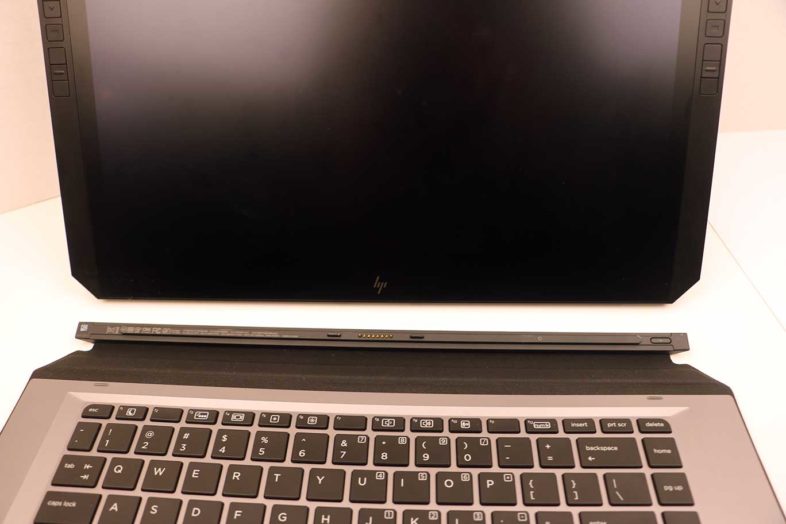
Detachable keyboard
I am a big fan of the removable illuminated keyboard, which is connected to the bottom of the display with a reversible magnetic connection. It can be used in two height positions to raise the thin keyboard, and is strong enough to stay connected, but can be removed simply by pulling on it It still works via Bluetooth when it is disconnected, and it can be charged separately via micro USB, which I have never needed to do. Nor have I needed to use the power button. But being able to completely remove the keyboard really improves the tablet experience, cutting down the device’s size and weight compared to folding it behind, and being able to utilize it wirelessly in needed further enhances what I can do in tablet mode.
The screen itself is great, bright and vivid, and has a matte finish, which I prefer to the x360’s gloss finish. It feels solid, and is easy to keep clean. It has a wider bezel than I would usually want on a laptop, but makes sense in the tablet form-factor. I haven’t actually utilized the shortcut buttons around the screen as much as I expected, because the keyboard is still available if I keep it nearby during tablet use. But I have configured them for Premiere Pro, alongside the default settings for Photoshop and Illustrator. (Focusing on modifier keys and combos that are otherwise hard to replicate without a real keyboard.)
 I honestly bought the X2 for its other capabilities, but as a professional tablet, the pen support is a big deal. It uses EMR technology, licensed from Wacom, which is supposed to be the best possible digital pen experience. I have no direct need for the 4K levels of pressure sensitivity, or angle support, as I just use it as a precision pointing device, but I do like it. And Window’s support for pen OCR input for text fields allows me to do much more without the keyboard. My wife is into hand lettering and such, so she may get more use out of the pen capability than I will. But I still intend to further experiment with pen based video editing, and may get the opportunity during my upcoming trip. DSLR and GoPro footage might be more in line with this device’s capability than my usual 6K-8K Red projects. But that is still using the pen as a precise pointing device, as opposed to an artistic tool.
I honestly bought the X2 for its other capabilities, but as a professional tablet, the pen support is a big deal. It uses EMR technology, licensed from Wacom, which is supposed to be the best possible digital pen experience. I have no direct need for the 4K levels of pressure sensitivity, or angle support, as I just use it as a precision pointing device, but I do like it. And Window’s support for pen OCR input for text fields allows me to do much more without the keyboard. My wife is into hand lettering and such, so she may get more use out of the pen capability than I will. But I still intend to further experiment with pen based video editing, and may get the opportunity during my upcoming trip. DSLR and GoPro footage might be more in line with this device’s capability than my usual 6K-8K Red projects. But that is still using the pen as a precise pointing device, as opposed to an artistic tool.
I have had some issue with browsers freezing up for a minute at a time when multiple tabs are open, but that is the only issue I have experienced with the system. Also, enabling Hybrid Graphics to save battery power when the GPU is not required has the effect of disabling the Dreamcolor engine. This is presumably because Intel’s integrated graphics doesn’t support 10bit color, but there is nothing about color calibration that inherently requires 10bit source. So fixing that, and making the HDMI bi-directional would unlock more potential utilization from the Dreamcolor display.
 But I am finding that the form-factor is nearly everything I was hoping it would be. The size and weight are right, I can remove the keyboard for web browsing and video playback, my wife can use it for drawing on the screen, and I can open video projects to review them when needed. The kickstand allows me to type with it on my lap, while the tablet mode allows me to view content comfortably lying down. The UHD screen allows me to VNC into my more powerful systems from a portable interface. I happen to have a gaming laptop available at the moment, but if I didn’t, the eGPU solution would allow me to use this system for that as well. It is not going to replace my 8K editing station, but it could meet most of my other computing needs. And the greater versatility of fewer devices becomes even more valuable when traveling, so I anticipate getting much more use out of it in new ways as time goes on.
But I am finding that the form-factor is nearly everything I was hoping it would be. The size and weight are right, I can remove the keyboard for web browsing and video playback, my wife can use it for drawing on the screen, and I can open video projects to review them when needed. The kickstand allows me to type with it on my lap, while the tablet mode allows me to view content comfortably lying down. The UHD screen allows me to VNC into my more powerful systems from a portable interface. I happen to have a gaming laptop available at the moment, but if I didn’t, the eGPU solution would allow me to use this system for that as well. It is not going to replace my 8K editing station, but it could meet most of my other computing needs. And the greater versatility of fewer devices becomes even more valuable when traveling, so I anticipate getting much more use out of it in new ways as time goes on.
HP did not provide me this unit for review, but they have provided me with gear in the past.



Great stuff here, thanks for the review. I just picked up a used zbook after my macbook pro retina starting giving my some troubles. I upgraded the ram to 32 and have started using it as my primary machine. I am long time mac user but I needed an affordable replacement. So far it rocks!. I a considering an external GPU like this so thanks for the information. Any particular reason you chose that GPU?
I only went with the P6000 because that was what I had on hand. I would usually recommend matching architectures to the internal card, but Maxwell is getting pretty old. I would also usually not recommend mixing GeForce and Quadro cards, but if you stick with GeForce drivers you should be fine. Things have gotten a lot better in that regard, but I still wouldn’t mix AMD and NVidia GPUs. So if your X2 has an M620 in it, stick with an NVidia external GPU. If I was buying one for mine today, I would go for the GeForce 1660 unless I knew I needed something better.
Pingback: Review: Dell Precision 5480 Mobile Workstation - postPerspective