I wrote an in late 2017 about DCP creation options, in an Adobe environment. One of the options I examined has released a new update that changes the equation rather significantly, and is worth sharing. Adobe Media Encoder’s default integrated DCP export option is Quvis’ Wraptor, which I discussed in comparison to Fjord’s JPEG2000 frame exporter. While exporting frame files solves the 23.976p to 24p issue (if applicable), the amount of time required for the JPEG2000 encode is far longer than the combined time for the retime, XYZ-conversion, encrypting, and MXF wrapping steps. So increasing the speed of that encoding step enough would justify changing the rest of the workflow.
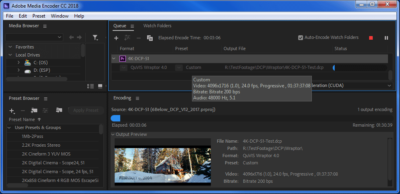 Quvis has released a new 4.0 version of their Wraptor encoder, which is up to 10x faster than the previous offerings. In my testing, the 30 hour 4K encode of my last film was completed in 95 minutes, which is faster than real-time. The free version (limited to 2K) is not quite as fast, but still encodes 2K faster than real-time on most systems. While the wrapping options are a bit limited at the moment, Wraptor’s encoded files can be used in other apps like DCP-O-Matic to rapidly generate encrypted or reference DCPs.
Quvis has released a new 4.0 version of their Wraptor encoder, which is up to 10x faster than the previous offerings. In my testing, the 30 hour 4K encode of my last film was completed in 95 minutes, which is faster than real-time. The free version (limited to 2K) is not quite as fast, but still encodes 2K faster than real-time on most systems. While the wrapping options are a bit limited at the moment, Wraptor’s encoded files can be used in other apps like DCP-O-Matic to rapidly generate encrypted or reference DCPs.
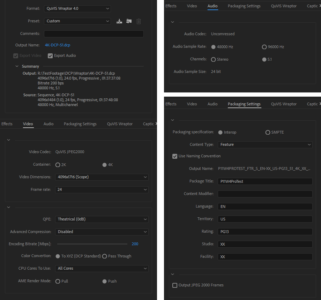 Of the four steps I outlined in the original article, this plugin takes care of 2, 3, and 4, converting to XYZ color, encoding to JPEG2000, and wrapping to MXF. They may release an option to export directly from 23.976p in the future, but for now, you must do that on your own in Premiere. This usually involves exporting and reinterpreting, although it may be possible to do it through speed changing subsequences. In my case I happen to be working on a project filmed overseas at true 24p, so I will be able to export DCPs directly from the edited Premiere sequence, in real time.
Of the four steps I outlined in the original article, this plugin takes care of 2, 3, and 4, converting to XYZ color, encoding to JPEG2000, and wrapping to MXF. They may release an option to export directly from 23.976p in the future, but for now, you must do that on your own in Premiere. This usually involves exporting and reinterpreting, although it may be possible to do it through speed changing subsequences. In my case I happen to be working on a project filmed overseas at true 24p, so I will be able to export DCPs directly from the edited Premiere sequence, in real time.
The newest versions of the Wraptor plugin can be downloaded from Quvis‘ site here. The free version is still limited to 2K encoding at 5.1 audio. The Pro version is even faster, and required for 4K encoding.

