Computer manufacturers charge a premium for their highest end “workstation” systems, but many people don’t fully understand what really defines a “workstation” class system from any other computer. Admittedly there is no cut and dry line, but workstations usually have a few characteristics that make them more suitable for professional applications than regular home or office PCs. They are usually faster, have a greater level of expand-ability, and are more reliable than other PCs. This of course makes them more expensive, but depending on what you need them for, they can be well worth the additional cost.
 Workstation Graphics
Workstation Graphics
Nearly all workstations offer professional level OpenGL optimized graphics cards, at a time when having any discrete GPU at all is becoming rare outside of gaming systems. NVidia’s Quadro cards and AMD’s RadeonPro line have more RAM than their gaming counterparts, and their drivers are optimized for professional applications. High bit depth color processing used to be the other defining characteristic of professional graphics cards, but HDR imaging has pushed 10 bit color support into consumer GPUs, removing that as differentiating factor.
Scalability
Most workstations have a greater level of expand-ability in the form of more slots for RAM and PCIe cards, and more storage and networking options. This allows more flexibility in configuring a system that meets a specific task or application. Editors need lots of storage, animators need lots of RAM, VFX artists may need more CPU power. They might all use the same model of workstation, in totally different configurations. Most workstations usually also have more card slots available, allowing for hardware upgrades for dedicated tasks. Editors might install a video I/O card for SDI interfaces, a sound mixer may need to install ProTools processing cards, and many users will need high bandwidth network cards, running at 10 Gigabits or more, to share data with others they are working with.
Different Classes of Workstation
 There are also a variety of classes of workstations available, depending on your budget and needs. Top end workstations have dual CPU sockets (and in rare cases, 4 or more sockets), multiplying the potential processing power and aggregate bandwidth. These systems are adapted from server architectures, with a few changes to improve interactive performance and expansion options. They offer many channels and slots for maximum memory capacity and throughput. Intel has had their Xeon Scalable Processors in this market for many years, while AMD has recently introduced their EPYC processor line into this segment.
There are also a variety of classes of workstations available, depending on your budget and needs. Top end workstations have dual CPU sockets (and in rare cases, 4 or more sockets), multiplying the potential processing power and aggregate bandwidth. These systems are adapted from server architectures, with a few changes to improve interactive performance and expansion options. They offer many channels and slots for maximum memory capacity and throughput. Intel has had their Xeon Scalable Processors in this market for many years, while AMD has recently introduced their EPYC processor line into this segment.
 Below that top tier comes High End DeskTop systems (HEDT), which offer a single CPU, possibly with up to 32 cores, 4-6 channels of memory, and many PCIe lanes. Intel has their Core-X CPUs, and their Xeon-W CPUs on the high end in this range, while AMD has their Threadripper line in this range.
Below that top tier comes High End DeskTop systems (HEDT), which offer a single CPU, possibly with up to 32 cores, 4-6 channels of memory, and many PCIe lanes. Intel has their Core-X CPUs, and their Xeon-W CPUs on the high end in this range, while AMD has their Threadripper line in this range.
At a lower performance level, some workstations are based on the same CPUs as gaming systems. These systems have much less powerful chipsets, with fewer PCIe lanes for expansion, and only two channels of memory, but still offer very good performance on smaller projects at lower prices. Intel’s Core CPUs and AMDs Ryzen CPUs fall into this category, with up to 8 and 16 cores respectively. These systems can handle single threaded workloads as well as higher end options, but for applications that are well threaded, or when running many tasks at once, the higher end systems will have a definite benefit.
Mobile Workstations
 Separately, there are also mobile workstations, which are top end laptop units. These are usually defined by having professional GPUs, and more recently, in many cases by having mobile Xeon CPUs. They usually have lots of RAM, and very good integrated display options, occasionally with integrated calibration systems. They use NVMe storage, but that is no longer unique to workstations. They usually have more ports available than consumer systems, and a wider variety of configuration options. Many models also have Mil-Spec ruggedness to protect them from damage in the field.
Separately, there are also mobile workstations, which are top end laptop units. These are usually defined by having professional GPUs, and more recently, in many cases by having mobile Xeon CPUs. They usually have lots of RAM, and very good integrated display options, occasionally with integrated calibration systems. They use NVMe storage, but that is no longer unique to workstations. They usually have more ports available than consumer systems, and a wider variety of configuration options. Many models also have Mil-Spec ruggedness to protect them from damage in the field.
 There are also a number of other unique workstation offerings, from All-In-One systems similar to the iMac Pro, to tablets and VR backpacks. The one thing these all have in common is that they are designed for professional users and applications, that have high processing workloads, on either the CPU or GPU.
There are also a number of other unique workstation offerings, from All-In-One systems similar to the iMac Pro, to tablets and VR backpacks. The one thing these all have in common is that they are designed for professional users and applications, that have high processing workloads, on either the CPU or GPU.
On the upper end, it is easy to see what makes a workstation different, with dual socket Xeon processors, with high core counts, RAM measured in Terabytes, with ECC for stability, and RAID based storage controllers for increased bandwidth and security. But what about “low end” workstations? If the core counts and RAM capacity are similar to a high end gaming system, what other features do workstations bring to the table?
Reliability
Most large scale workstation manufacturers have invested more engineering and testing time into workstation products. This includes better thermal components to allow the systems to run cooler and quieter under larger loads. Companies like Dell, HP, and Lenovo all include their own software for optimizing and tweaking the system for maximum performance with various supported applications. They also work with software companies to certify various configurations to guarantee support for specific applications. All this effort should make workstations more reliable, less likely to crash or error out during important tasks.
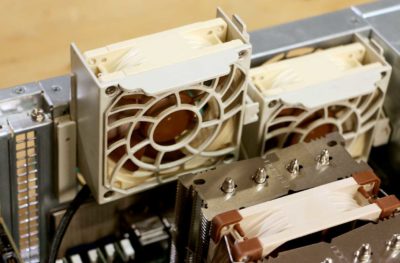 Thermal Engineering
Thermal Engineering
Most computers aren’t designed to be run at maximum performance for long periods of time, as many applications aren’t that taxing, and for ones that are, many users take breaks, allowing to the system to cool down. But an editor may kick off a render queue before heading home, and the system is processing at maximum capacity for the rest of the night or weekend. Cheaply built systems will heat up quickly, and then throttle back the performance to prevent overheating, slowing down the task at hand. Workstations are engineered to carry on those intense computing tasks for greater periods of time without exceeding their thermal envelope. And even when not operating at peak processing performance, many workstations are designed to run much quieter, allowing their users to think more clearly, or better hear the audio associated with the tasks they are working on.
Windows for Workstations
Microsoft recently released a version of Windows 10 that was targeted at high end power users. It supports more CPUs and RAM than Windows 10 Pro, broader storage options, and faster networking protocols, among other features. This difference in software support may further differentiate workstation class systems in the future.
 Mac Workstations
Mac Workstations
Apple has offered a workstation to its high end users in the form of the Mac Pro. The original “cheese grater” silver tower had Xeon CPUs, ECC memory, and a limited number of PCIe slots for expansion. This was replaced by the “trash can” black cylinder Mac Pro, which was arguably, not a proper workstation. It didn’t have PCIe slots for expansion, it didn’t have hard drive slots for storage, and most importantly, it didn’t have the thermal engineering to sustain high performance workloads for an extended period of time. But it was the best Apple had to offer for many years, putting the trash can into places it never otherwise would have been, nor was it designed for. The new Mac Pro Tower (or Rack) has returned a true workstation to Apple’s product portfolio. With a single socket Xeon CPU, it sits at the peak of the mid-level workstation tier. And with more slots than any other Mac ever, it is fully expandable and up-gradable. (Even the I/O header can be replaced in the future.) While it would be possible for Apple to release a more powerful system dual socket option in the future, I doubt they will, because the current Mac Pro should meet the needs of 99% of their potential users, due to how much multi-core CPUs have improved in the last few years.
 Workstations in the Future
Workstations in the Future
I expect the trend of users moving from top end dual-socket systems to maxed out mid-level systems to continue in both the PC and Mac world, as increases in maximum processing performance (and price) exceed the increases in work loads in most workstation tasks. This should increase the market for mid-level workstations, eventually increasing the options available and decreasing their price. We also see the lines blurring between mobile workstations and gaming laptops, as the GPUs and drivers become more standardized between them. It will also be interesting to see what impact Intel and Micron’s new Optane persistent memory architecture has on workstations and their applications. And some day soon, we may see integrated network interfaces included that are faster than the 1Gb which has been standard since 2004. Until then, we will still be using cards to upgrade our workstations to the capabilities we need them to have, for the tasks we need to accomplish, which is what they were designed for.

