High-End Computers and Workstations
I have always been a fan of top end computer systems. Truth be told, the reason I originally got involved with digital video production back in high school, was because it was the coolest thing you could do with computers. Multi-processor systems have fascinated me since I ordered a dual socket Pentium3 motherboard from the Tiger Direct catalog in 2000. I have had the opportunity to use a lot of the fastest systems that were commercially available over the last two decades, as I continued to find myself on projects that pushed the envelope of what was currently possible in video and post production. For many years, I would never have considered using anything less than a dual socket workstation, with the most powerful processor available. But that is no longer the case, and not because I am not longer using cutting edge workflows, but because of changes in how computers are designed and marketed.
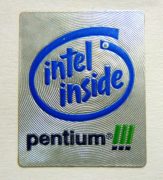 A big part of this shift is the result of a fundamental change in computer architecture design. The first computer I built from scratch had two CPU slots for Pentium II or III processors, the same CPUs in everyone else’s consumer computers. Later on, I bought one of the first octo-core workstations, with dual quad-core Xeon processors.
A big part of this shift is the result of a fundamental change in computer architecture design. The first computer I built from scratch had two CPU slots for Pentium II or III processors, the same CPUs in everyone else’s consumer computers. Later on, I bought one of the first octo-core workstations, with dual quad-core Xeon processors.  The Xeon’s were unique in that they enabled multi-socket processing and ECC memory, but on the inside, they were the same processor as the Core2 Quad. And I paid about $3K for that system, which was basically the fastest computer commercially available in the world. A little over ten years later, I am still using some of the fastest computers in the world, but they cost $20K, far more than I could afford to spend on my own personal system, they are completely different from the hardware inside consumer computers, and there is a whole tier of systems above these, that are even more expensive.
The Xeon’s were unique in that they enabled multi-socket processing and ECC memory, but on the inside, they were the same processor as the Core2 Quad. And I paid about $3K for that system, which was basically the fastest computer commercially available in the world. A little over ten years later, I am still using some of the fastest computers in the world, but they cost $20K, far more than I could afford to spend on my own personal system, they are completely different from the hardware inside consumer computers, and there is a whole tier of systems above these, that are even more expensive.
 New Classes of CPUs and Platforms
New Classes of CPUs and Platforms
What has happened, is a very deliberate campaign to introduce more product differentiation in the CPU architecture market. Most people don’t understand that this has happened, and I didn’t fully appreciate it until recently. The higher classes of processor have more than superficial differences, like ECC support. Even though they run the same software, they are fundamentally different inside.  My first hint of this was when consumer systems jumped back to dual channel memory, when the Sandy Bridge generation CPUs were released in 2011, where it has remained ever since. Why was Intel’s top consumer chip “less capable” than the generation before it, that had supported triple channel memory? Product differentiation is why. Gamers and other consumers didn’t really need quad channel memory bandwidth so much as lower latency, but professionals did need that bandwidth, so that functionality was reserved for high-end desktop (HEDT) systems and workstations. Then they started limiting PCIe lanes on the newer processors, as they integrated the north bridge functionality into the CPU. This results in consumer systems with only one or two full sized PCIe slots for GPUs, and everything else integrated into the system board. Where do you plug in your RAID cards, NICs, and I/O devices?
My first hint of this was when consumer systems jumped back to dual channel memory, when the Sandy Bridge generation CPUs were released in 2011, where it has remained ever since. Why was Intel’s top consumer chip “less capable” than the generation before it, that had supported triple channel memory? Product differentiation is why. Gamers and other consumers didn’t really need quad channel memory bandwidth so much as lower latency, but professionals did need that bandwidth, so that functionality was reserved for high-end desktop (HEDT) systems and workstations. Then they started limiting PCIe lanes on the newer processors, as they integrated the north bridge functionality into the CPU. This results in consumer systems with only one or two full sized PCIe slots for GPUs, and everything else integrated into the system board. Where do you plug in your RAID cards, NICs, and I/O devices?  Consumers don’t have those, so professionals have to go to a whole different class of system for that level of functionality. This doesn’t hinder the performance of the consumer CPUs in gaming, so manufacturers can still offer competitive price/performance ratios for consumer systems, without eating into the sales of their professional products. And since those features aren’t produced for the mass market, or competing there, the increased price for professional hardware reflects that. Similarly, multi-core CPUs have dramatically decreased the share of users who actually need multi-socket systems.
Consumers don’t have those, so professionals have to go to a whole different class of system for that level of functionality. This doesn’t hinder the performance of the consumer CPUs in gaming, so manufacturers can still offer competitive price/performance ratios for consumer systems, without eating into the sales of their professional products. And since those features aren’t produced for the mass market, or competing there, the increased price for professional hardware reflects that. Similarly, multi-core CPUs have dramatically decreased the share of users who actually need multi-socket systems.
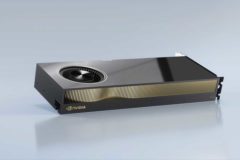 The GPU Market
The GPU Market
Interestingly, this product differentiation has not happened in the GPU market, although it has been attempted. The root piece of silicon in the GeForce 3090 is the same as the one in the A6000, and very similar to the ones in GPU supercomputers. The only thing they have been able to remove from the consumer products are the double precision computation units, which aren’t needed to compete for the gaming performance crown. They used to limit 10bit color to professional GPU drivers, but that was added to consumer drives a while back to allow support for HDR. So the same GPU for top end consumer gaming performance is also fully capable of 3D content creation, VR, etc. This leads to professionals being able to save a lot of money by using hardware marketed for gaming.
But CPUs and their accompanying system architectures have developed into separate classes, and while those tiers continue to solidify, there are still some gray areas. Top end gaming systems can still edit video really well, but they start running into issues with larger frame sizes, which require more system bandwidth, larger projects, which require more storage connectivity, and collaboration, which requires more networking bandwidth.
Consumer Gaming Platforms and Laptops
Currently, with the announcement of Intel’s Alder Lake line of products, the basic consumer system platform architecture tops out at 16 CPU cores, 128GB dual channel DDR memory, and 20 lanes of PCIe x16 bandwidth (with 16 intended for the GPU, and 4 lanes for NVMe storage). This is where Intel’s “Core i3/5/7/9” systems are at, as well as AMDs Ryzen line of products. CPUs scale down from here all the way to 2 or 4 cores, but they fit in the same sockets, and the rest of the parts are interchangeable.  Laptops have their own series of tiers based on power usage, but they all live within this space as well, and are a derivation of this class of computing products. Most desktop gaming users opt for 8 cores and 32GB RAM, but the underlying platforms can be expanded beyond that to a point. Those limits increase over time, but are becoming more consistent between Intel and AMD. Exceeding any of those limits: more cores, RAM, or PCIe expansion, requires stepping up to a whole different class of system.
Laptops have their own series of tiers based on power usage, but they all live within this space as well, and are a derivation of this class of computing products. Most desktop gaming users opt for 8 cores and 32GB RAM, but the underlying platforms can be expanded beyond that to a point. Those limits increase over time, but are becoming more consistent between Intel and AMD. Exceeding any of those limits: more cores, RAM, or PCIe expansion, requires stepping up to a whole different class of system.
 High End Desktop Systems
High End Desktop Systems
The next step beyond consumer gaming oriented platforms, would be jumping into the HEDT space occupied by Core-X or mid-level (2000 series) Xeon-W CPUs. This offers Intel users quad channel memory, with up to 512GB of it, between 28 and 48 PCIe lanes, and up to 18 Cores.  AMD’s Threadripper line sits right above that, with the same memory capabilities, but with 64 PCIe lanes and up to 64 cores. Intel is lagging behind in this segment both due to the Threadripper’s strength, and because Intel’s X299 platform hasn’t been updated since 2017. Its lack of PCIe 4.0 support alone could be reason for content creators in this space to favor AMD for the time being. But that doesn’t mean that AMD owns all of the top level market at the moment.
AMD’s Threadripper line sits right above that, with the same memory capabilities, but with 64 PCIe lanes and up to 64 cores. Intel is lagging behind in this segment both due to the Threadripper’s strength, and because Intel’s X299 platform hasn’t been updated since 2017. Its lack of PCIe 4.0 support alone could be reason for content creators in this space to favor AMD for the time being. But that doesn’t mean that AMD owns all of the top level market at the moment.
Top-End Single Socket Workstations
Intel’s top-end single socket Xeon-W 3000 series has no consumer “Core” equivalent, and surpasses the Threadripper CPUs in a number of ways. The previous generation 3200 CPUs were used in the MacPro workstations, offering 6 channels of memory, 64 PCIe lanes, and up to 28 cores. The newest generation 3300 CPUs that were just recently released, offer 8 channels of memory, 64 lanes of PCIe 4.0 expansion and up to 38 cores. These compete against AMD’s Threadripper Pro chips, which offer similar memory, 128 PCIe lanes, and up to 64 cores. I have tested both of these top end single socket workstations, and less than 1% of top end content creators should ever need to look beyond this class of system to the dual socket workstations.  Interestingly, with the exception of Lenovo’s P620 workstation using Threadripper Pro, and Apple’s Mac Pro using the previous generation Xeon W 3200 series CPUs, none of the larger players in the workstation space (Dell, HP, Lenovo) have released any products based on these high performance platforms. My only idea why, would be that they don’t want to eat into sales of their more expensive dual socket systems, or that they are waiting for something very specific that still has yet to be released.
Interestingly, with the exception of Lenovo’s P620 workstation using Threadripper Pro, and Apple’s Mac Pro using the previous generation Xeon W 3200 series CPUs, none of the larger players in the workstation space (Dell, HP, Lenovo) have released any products based on these high performance platforms. My only idea why, would be that they don’t want to eat into sales of their more expensive dual socket systems, or that they are waiting for something very specific that still has yet to be released.

 Multi Socket Systems
Multi Socket Systems
Intel offers multi-socket systems based on their Xeon Scalable Performance Processors, and AMD has their Epyc line of processors, but these are becoming more and more server focused, via further product differentiation.  Servers are usually processing tasks for many different users, independently of each other, which lends itself to being spread out across more parallel architectures, while workstation users usually want to focus all of their computing power on finishing the task at hand as quickly as possible. Interestingly, Intel released their next generation “Ice Lake” line of Xeons in April, but none of the major workstation vendors (Dell, HP, Lenovo) have updated their product lines to offer these products. Smaller vendors are marketing workstations based on these products, so the technology is there. My only potential explanation is that multi-CORE processors have eaten heavily into the market for multi-SOCKET computers. Personally, even though 5 of the 6 desktops I have personally purchased in my lifetime were dual socket systems, I will probably never again need to setup another dual socket workstation. My personal needs can probably be met currently by a top end consumer platform system, and editing workstations I setup for my various clients will usually fall in the Xeon-W and Threadripper class systems, as they need more PCIe lanes for peripherals and storage than a consumer system offers. But few users in the media and entertainment space will need more capability than a top end single socket workstation can expand to.
Servers are usually processing tasks for many different users, independently of each other, which lends itself to being spread out across more parallel architectures, while workstation users usually want to focus all of their computing power on finishing the task at hand as quickly as possible. Interestingly, Intel released their next generation “Ice Lake” line of Xeons in April, but none of the major workstation vendors (Dell, HP, Lenovo) have updated their product lines to offer these products. Smaller vendors are marketing workstations based on these products, so the technology is there. My only potential explanation is that multi-CORE processors have eaten heavily into the market for multi-SOCKET computers. Personally, even though 5 of the 6 desktops I have personally purchased in my lifetime were dual socket systems, I will probably never again need to setup another dual socket workstation. My personal needs can probably be met currently by a top end consumer platform system, and editing workstations I setup for my various clients will usually fall in the Xeon-W and Threadripper class systems, as they need more PCIe lanes for peripherals and storage than a consumer system offers. But few users in the media and entertainment space will need more capability than a top end single socket workstation can expand to.
 Mobile Workstations
Mobile Workstations
While there have been very few developments in the desktop workstation market from major players in the last four years, there have been countless new variations of mobile workstation, or high end laptop. These all reside in that first performance tier, similar to consumer systems, but for people that don’t need more than 8 cores and 64GB of RAM, they are very viable options. The work from home trend has an interesting effect on this dynamic from my perspective. While some would see this increasing demand for laptops, I think that barring outside interference, working from home should lend itself more to fixed desktop systems, as you are no longer bouncing between home and the office, and probably traveling less. You aren’t even going down the hall into a conference room, you are doing EVERYTHING while seated at your desk at home, so a laptop is of less benefit than it would be in a more traditional work environment. And some extra larger displays should be helpful, for placing meeting participants on one screen while still using your desktop apps on another. But there are still lots of cases where a portable system is of value, and they are becoming much more capable, which puts further pressure on the lower end of the desktop workstation market. As long as you can connect displays and other needed peripherals to it, mobile workstations can probably meet the needs of a slim majority of the market of media and entertainment users. But for the rest, a higher performance system is needed, and the question becomes, how high up the scale should they be looking?
 Finding the Right System
Finding the Right System
Determining the best system for your needs is not as simple as it used to be, as there are a much greater variety of options. It used to be as simple as GPUs are today: “buy the fastest one you can reasonably afford.” But now you need to consider what reasons you might have for needing to exceed the capabilities of a consumer system. And if you have relatively simple processing tasks, a consumer system will outperform a workstation that is ten times the price, due to the higher system frequency, and lack of wasted parallel processing capability.  If you don’t need more than 32GB RAM, adding 2TB isn’t going to get your work done any faster. If you don’t need other PCIe cards, having a bunch of extra slots is of no use to you. (Although everyone could probably always use more storage. Clutter will grow to the size of the area available.) So tailoring your system to your specific computing needs can save you a lot of money, at very little cost in real world performance. Basically, assume you need a Core or Ryzen system, unless you need more cores, more memory, or more PCIe slots.
If you don’t need more than 32GB RAM, adding 2TB isn’t going to get your work done any faster. If you don’t need other PCIe cards, having a bunch of extra slots is of no use to you. (Although everyone could probably always use more storage. Clutter will grow to the size of the area available.) So tailoring your system to your specific computing needs can save you a lot of money, at very little cost in real world performance. Basically, assume you need a Core or Ryzen system, unless you need more cores, more memory, or more PCIe slots.  How much more, will determine how far up the scale you need to go. But the scale goes a lot higher than it used to, and going up the scale beyond what you need can be a big waste. So do a little research before you just order the fastest system you can afford, because it is not that simple anymore.
How much more, will determine how far up the scale you need to go. But the scale goes a lot higher than it used to, and going up the scale beyond what you need can be a big waste. So do a little research before you just order the fastest system you can afford, because it is not that simple anymore.


