While I started out my career on Dell Precision Workstations when I was in college, I have spent the last ten years with HP Workstations under my desk. They have served me well, which is why I used them for five generations. But at the beginning of 2016, I was given the opportunity to do a complete hardware refresh for director Scott Waugh’s post house Vasquez Saloon, to gear up our capabilities to edit the first film shot for Barco Escape and edited fully in 6K. We ended up with Dell Precision 7910 workstations under our desks. After having a chance to use them for a year, I decided it was time to share some of my experiences with the top end Precision workstation.

My 7910 has two Xeon E5-2687W V3 processors, each with 10 cores running at 3.1Ghz. Regardless of which CPU speed you select, always fill both sockets of a high end workstation, as that doubles your memory bandwidth, and enables the last two PCIe slots. Therefore choose dual 4-core CPUs instead of a single 8-core CPU, if that is the performance level you are after. It has 128 GB of DDR4 memory, divided across 8 sticks that are 16GB each. Regardless of size, maximum performance is achieved with at least as many sticks of RAM as there are memory channels. This system has 4 memory channels per CPU, for a total of 8 channels. I would recommend at least 64GB of RAM for most editing systems, with more for larger projects. Since we were cutting an entire feature with 6K source files, 128GB was a reasonable choice that served us well.
Both our systems are usually pretty quiet, which is impressive considering how powerful they are. They do generate heat, and I don’t recommend running them in a room without AC, but that was outside of our control. Air cooled systems are only as effective as the environment they are in, and our situation wasn’t always optimal.
PCIe SSDs are a huge leap forward for storage throughput. This workstation came with a PCIe x16 Gen3 card that supports up to four M.2 NVMe SSDs at full speed. This allows up to 2500MB/s from each of the 4 ports, which is enough bandwidth to play back 6K DPXs at 24p in Premiere without dropping frames.
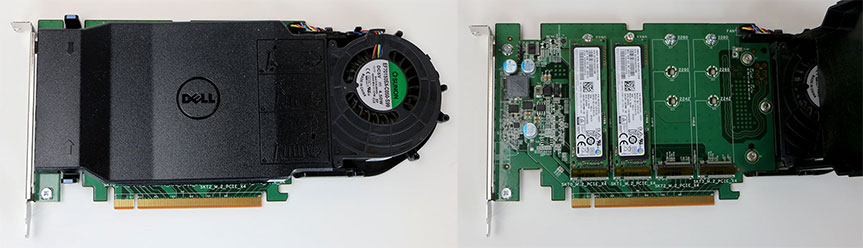
Now capacity is limited with this new expensive technology, topping out at 1TB per $700 card. My 512 GB card can only store 7 minutes of data at maximum throughput, but for smaller data sets, like VFX shots, this allows a system to cache meaningful quantities of data at very high speed without needing a large array of disks to sustain the required I/Os.
Once we open the tool-less case, one of the obvious visual differences between the Dell and HP solutions is that the Precision 7910 splits the PCIe slots, with two above the CPUs and five below. I assume the benefits to this are shorter circuit paths to the CPUs, and better cooling for hot cards. It hasn’t made a big difference to me, but it is worth noting. Like other dual socket systems, two of the slots are disabled if the second CPU is not installed.
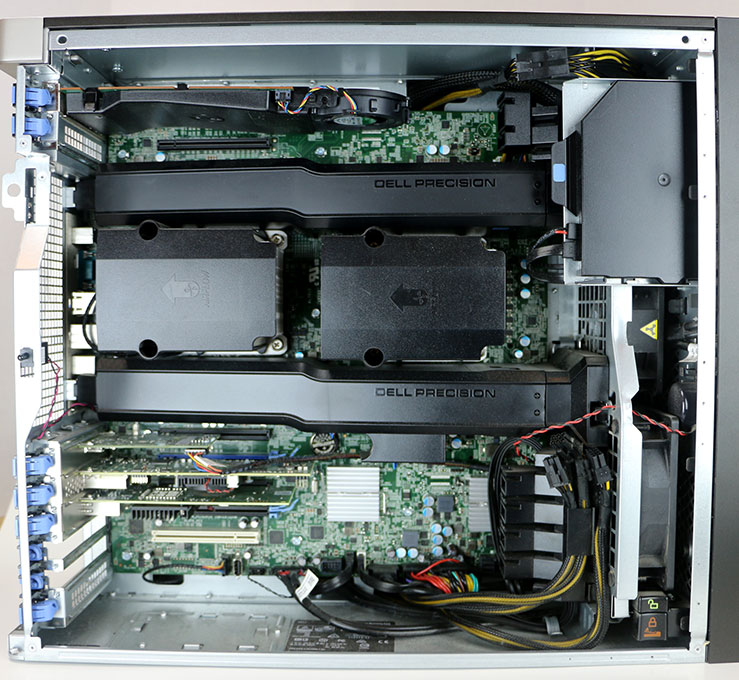
In my case, I have the SSD card in the top slot, and a Red Rocket-X (not pictured) in the next one down. The Thunderbolt 2 card has to be installed in the slot directly below the CPUs. Then I installed my SAS RAID card and the Intel X540 10GbE NIC, leaving space at the bottom for my Quadro GPU.
 Another unique feature of the case layout is that the power supply is located behind the motherboard, instead of at the top or bottom of the system. This places the motherboard at the center of the chassis, with components and cards on one side, and power and storage bays on the other. There are a variety of integrated ports, with dual Gigabit NICs, PS/2, audio, serial, and 6 USB ports. The only aspect I found limiting was the total of four USB 3.0 ports, one in front and three in back. I have on occasion been using all of them at once for my external drive transfers, but having a USB 3.0 hub in most of Dell’s monitors can help with this issue. Hopefully we will see USB-C ports with double that bandwidth in the next generation, as well as integrated Thunderbolt 3 support to free up another PCIe slot.
Another unique feature of the case layout is that the power supply is located behind the motherboard, instead of at the top or bottom of the system. This places the motherboard at the center of the chassis, with components and cards on one side, and power and storage bays on the other. There are a variety of integrated ports, with dual Gigabit NICs, PS/2, audio, serial, and 6 USB ports. The only aspect I found limiting was the total of four USB 3.0 ports, one in front and three in back. I have on occasion been using all of them at once for my external drive transfers, but having a USB 3.0 hub in most of Dell’s monitors can help with this issue. Hopefully we will see USB-C ports with double that bandwidth in the next generation, as well as integrated Thunderbolt 3 support to free up another PCIe slot.
Besides the slim DVD drive, there are four 3.5″ hard drive bays with tool-less cages, and a 5.25″ bay, which can be optionally reconfigured to hold 4 more 2.5″ drives. The next model down, the Precision 7810, is similar, but without the top two PCIe slots, and only two 3.5” drive bays. My drive bays are all empty because the PCIe SSD is my only internal storage, but that means that I could easily add four 8TB SAS drives for 32TB of internal storage with no other accessories required. And I may use the 5.25″ bay for an LTO drive someday, if I don’t end up getting an external one.

If I do get a SAS drive, it could be connected to one of the two SFF 8643 connectors on the motherboard. These new connectors each support 4 channels of 12Gb SAS, with one of them hooked to the 3.5″ drive back plane by default. The integrated SAS controller supports up to 8 channels of SAS or SATA data, capable of RAID 0 or 1. Using RAID 5 or 6 requires a separate dedicated card, in my case the Areca 1883x. At least one integrated M.2 slot would be great to see in the next refresh, as those SSDs become more affordable.
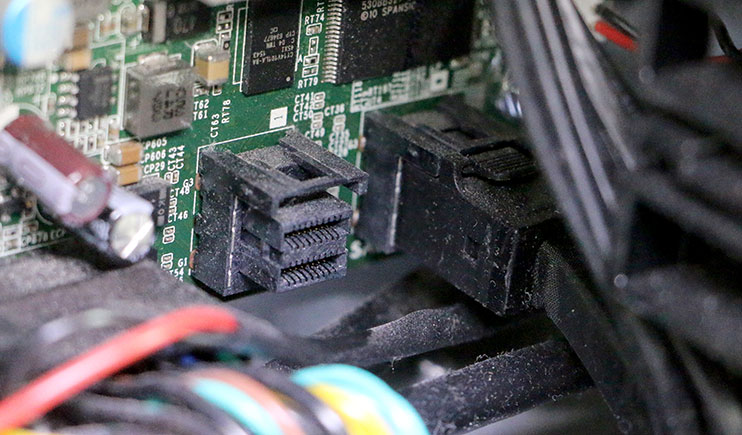
Dell also includes their system management software Dell Precision Optimizer to help you get the maximum performance from the system. It allows users to monitor and chart CPU & GPU utilization as well as memory & disk usage. It can configure system settings like Hyperthreading, Power Usage, and V-Sync, using pre-built profiles for various industry applications. It won’t tune your system for video editing as well as an expert who knows what they are doing, but it is better than doing nothing right out of the box.
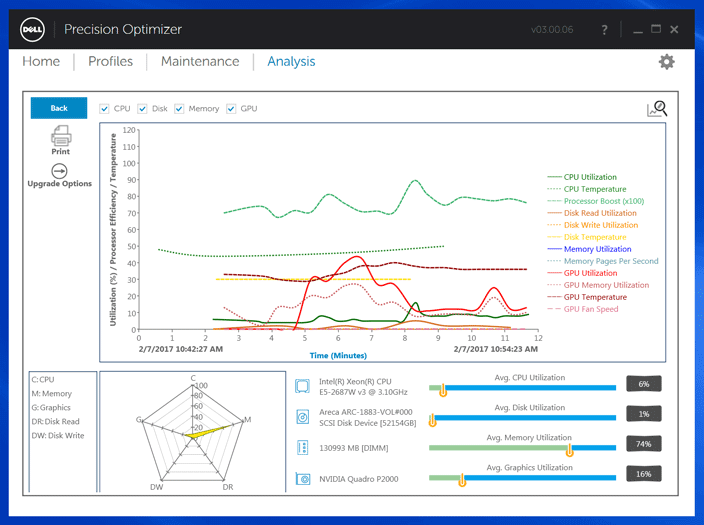
Over the last year, we have run two of these workstations on a 6K feature film, taking them right to the limit on a regular basis. It was not uncommon to be encoding R3D dailies to H264 in AME, while rendering a VFX shot in AE, and playing back in Premiere, on both systems simultaneously, pulling data from each other’s local storage arrays over the network. And while I won’t say that they never crashed, stability was not an issue that seriously impacted our workflow or schedule. I have been quite impressed by what we were able to accomplish with them, with very little other infrastructure. The unique split chassis design makes room for a lot of internal storage, and they run reliably and quietly, even when chock full of powerful cards. I am looking forward to getting a couple more solid years of use out of them.


Hi Mike,
I know this is an old post, but I was wondering if the workstation you talk about here was set up with a bootable array. I have a t7910 at work and I’m looking to upgrade the boot drive to that PCIe card with NVME drives, but I’m not 100% if it can utilize a bootable array. Any insight you can give me on this matter would be greatly appreciated.
Thank you
Mine boots from a 512GB NVMe drive, but it is not in an array. (2nd NVMe is dedicated to data, specifically projects and cache files.) I see little reason to have an array to boot from (HDD or SSD) as single NVMe should be fast enough for any OS. And the potential data loss is higher. Regardless, you should be able to boot from an array if you want, but it may require extra drivers during OS install.